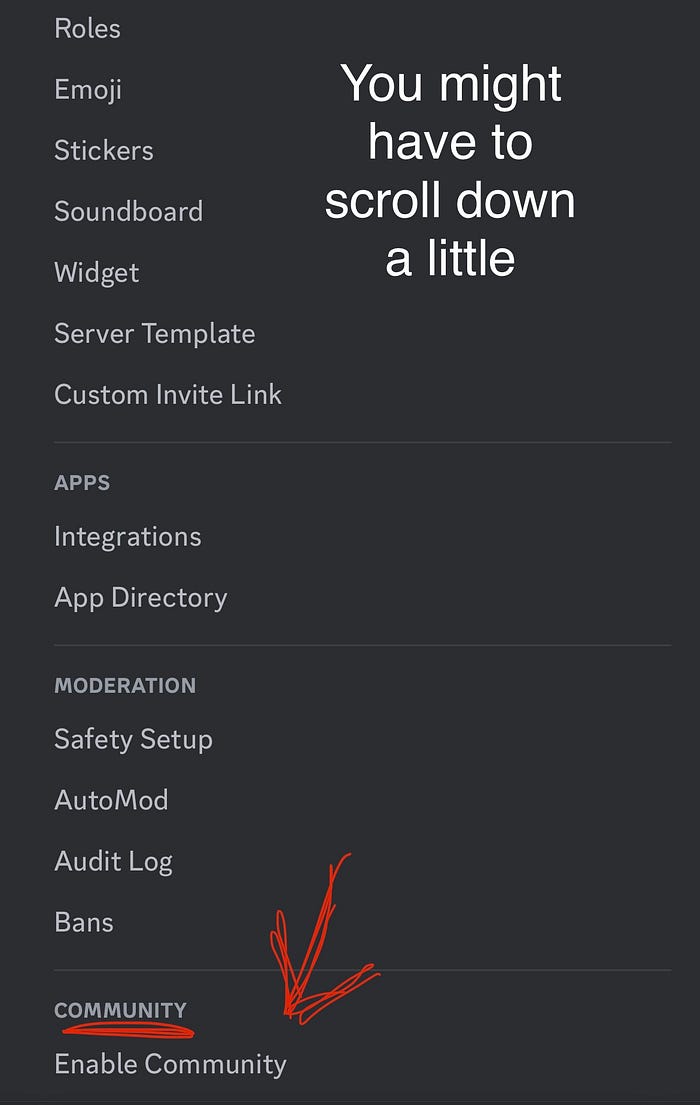Care Streamer Discord Setup
This tutorial will walk you through how to set up a Discord community with pre-made roles that are pinged via !alert in your stream chat.
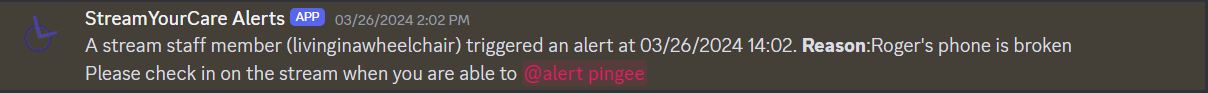
Needs:
- OBS
- Streamer.Bot (!alert config)
- Discord Account (Sign Up)
- Twitch Account (Sign Up)
- Discord (Download)
Server Setup
- Create a server using the Care Stream Template
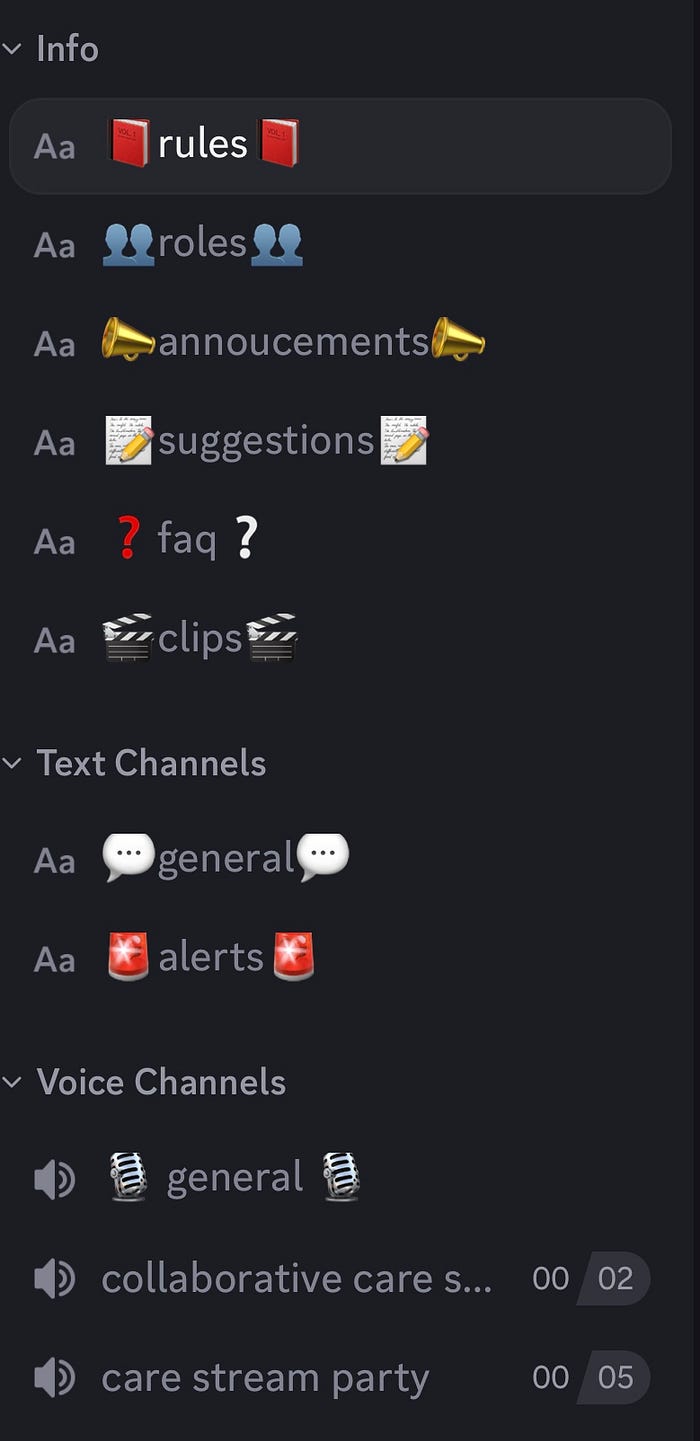
Channels in Care Stream Template
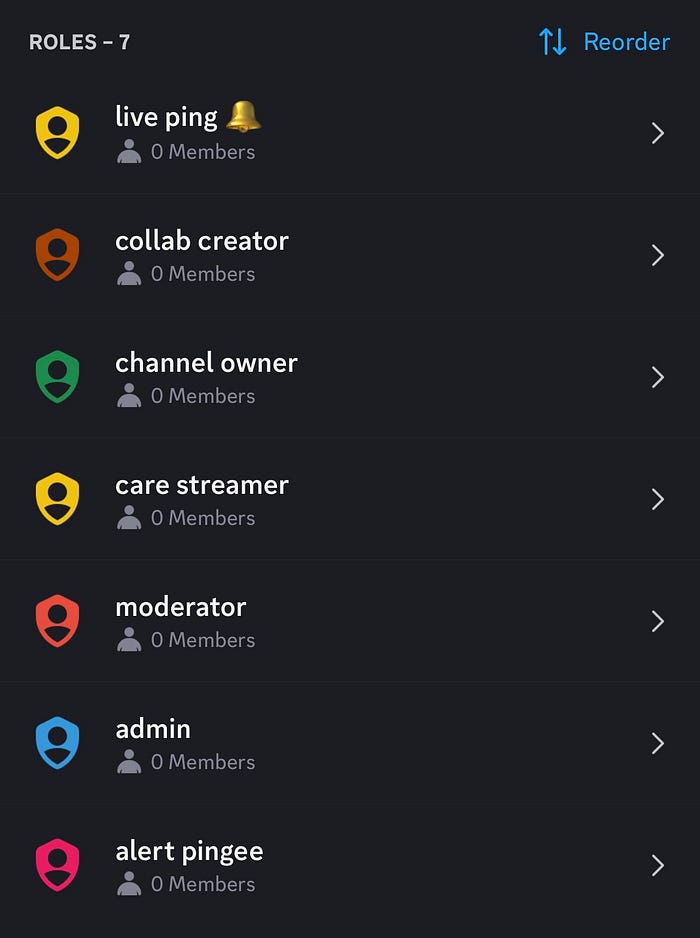
Roles in Care Stream Template
- Enable Community in the Server Settings
Set up Server Onboarding with the following messages:
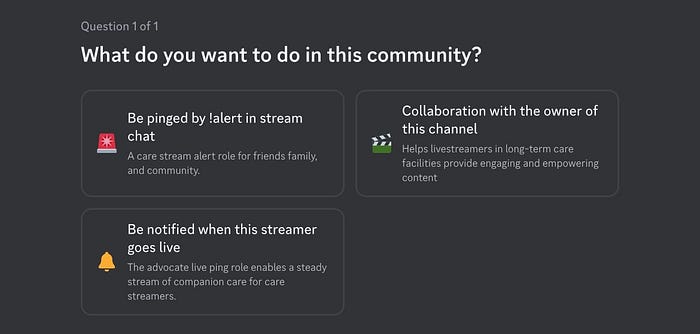
Care Stream Server Community Onboarding Recommended
🚨Be pinged by !alert in stream chat: Desc: A care stream alert role for friends, family, and community.
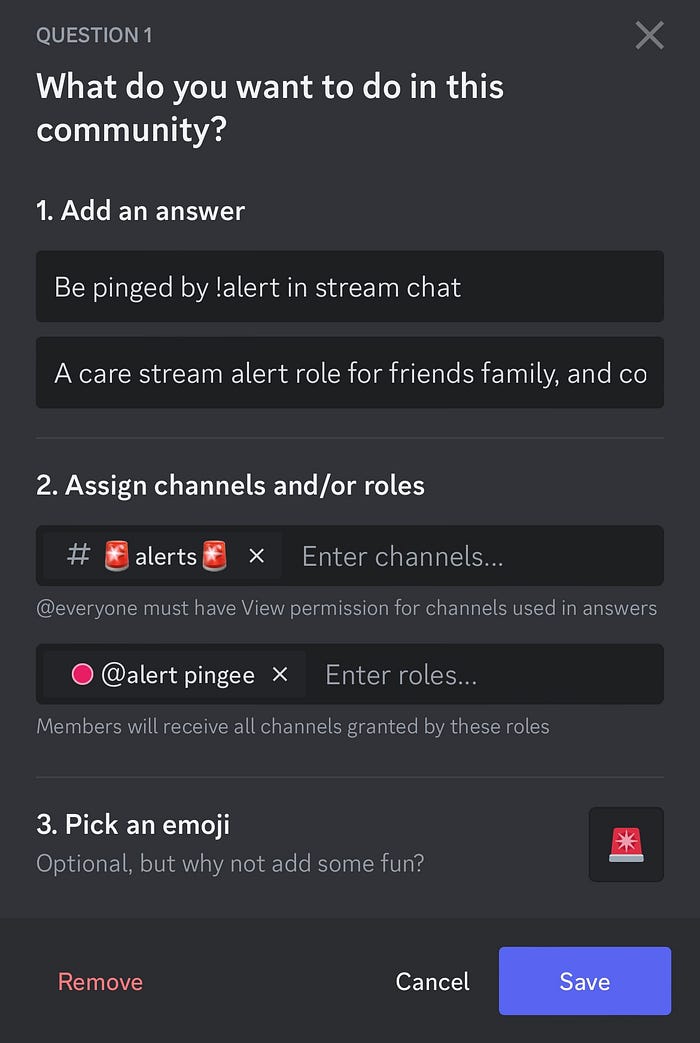
Settings for Alert Role
🎬: Collaboration with the owner of this channel
Helps livestreamers in long-term care facilities provide engaging and empowering content
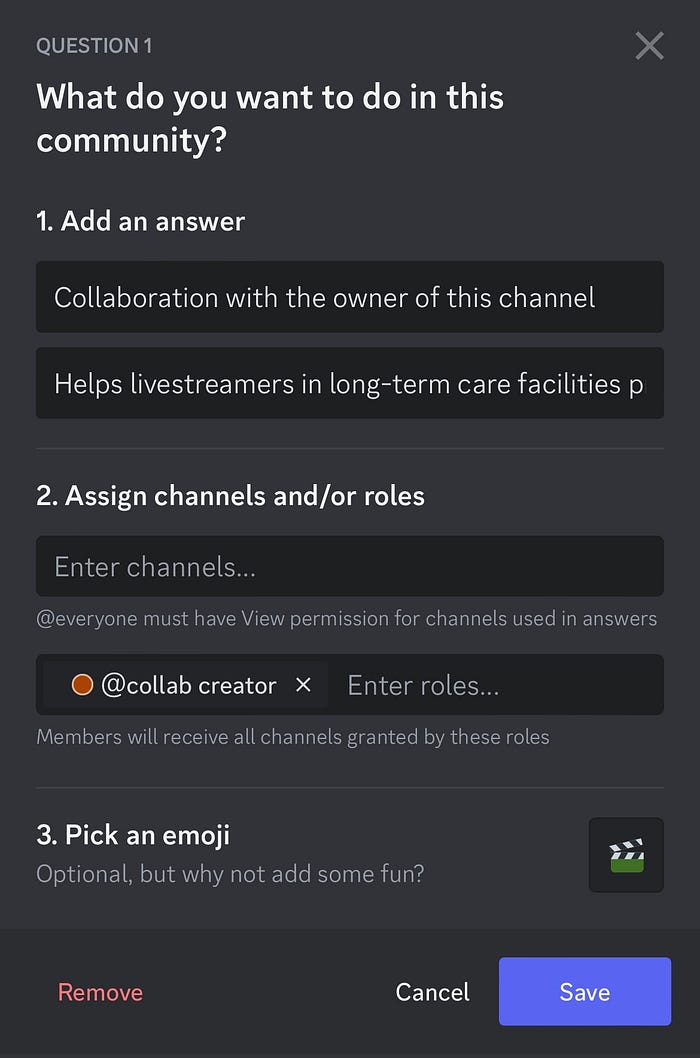
Settings for Collaborator Role
🔔: Be notified when this streamer goes live. Desc: The advocate live ping role enables a steady stream of companion care for care streamers.
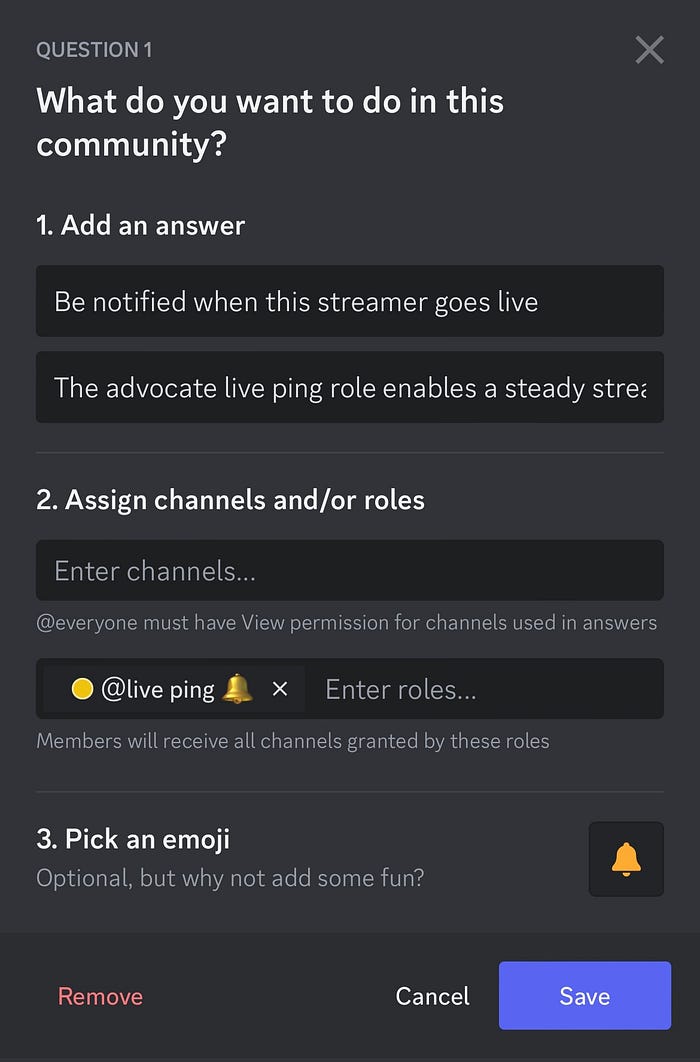
Settings for Live Ping Notifications
If you have any questions, join our Discord or join the discussion on Reddit at r/streamyourcare